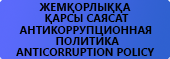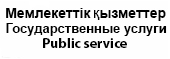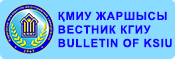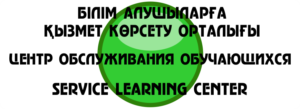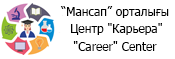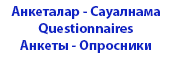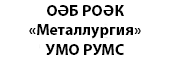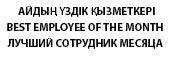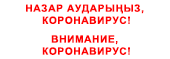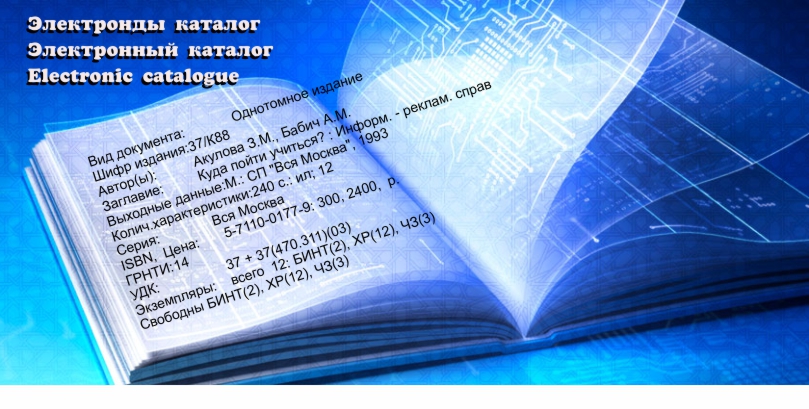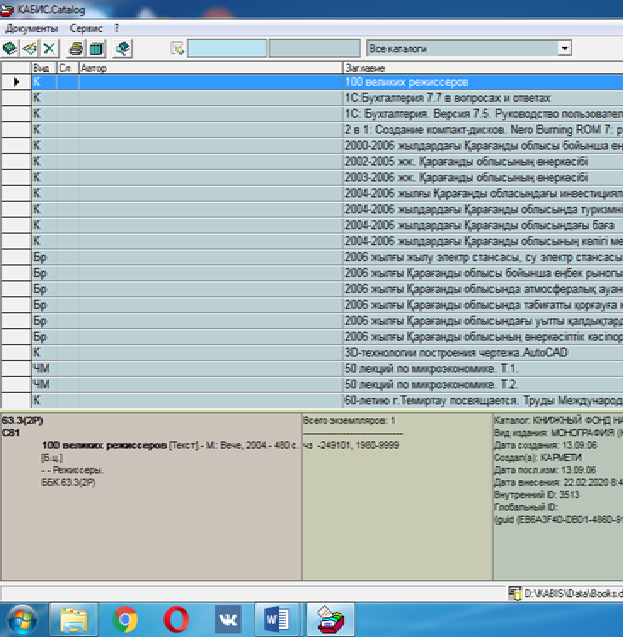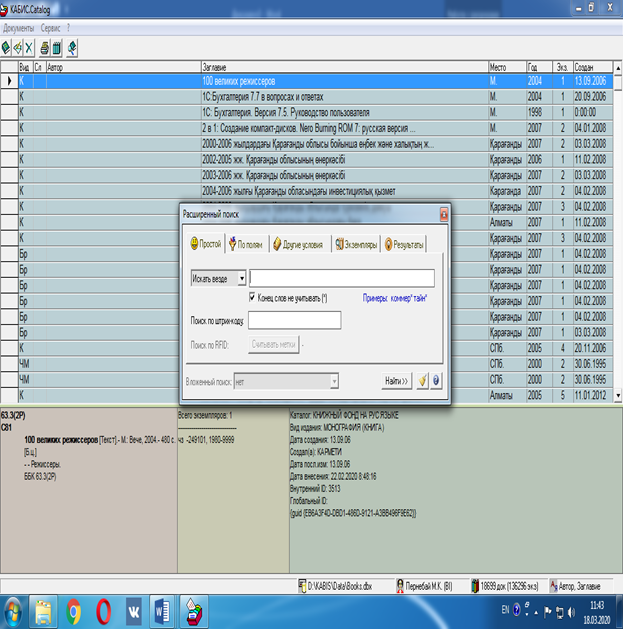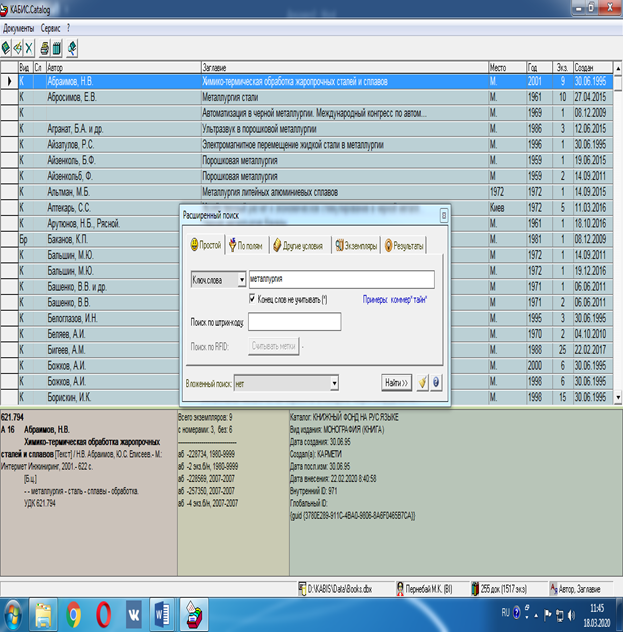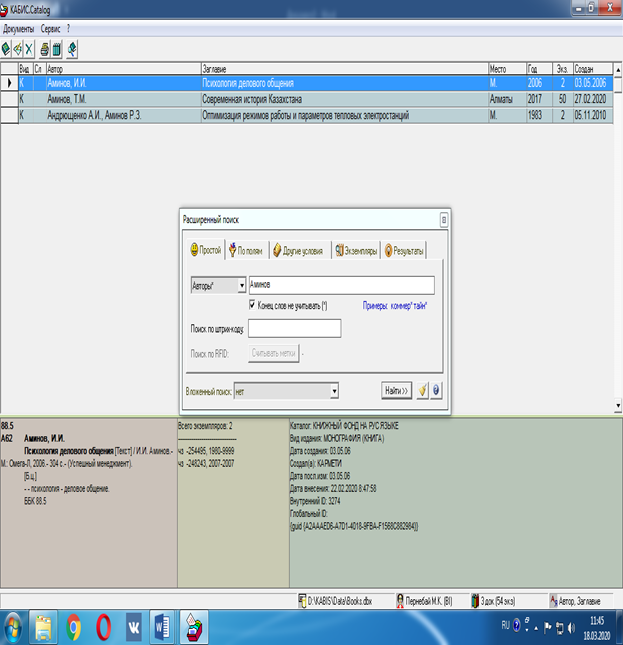How to use an electronic catalog in the KIU Scientific library
The electronic catalog of the kgiu Scientific library combines the functions of alphabetical, systematic, subject, and other types of catalogs and serves to implement a multidimensional search for literature.
Ease of use of the Electronic catalog – fast and versatile search. The electronic catalog displays the library’s collection by means of a bibliographic description of literature.
The electronic catalog allows you to search for the following features of the document:
• author;
• title / title of the document;
• keyword;
• subject heading;
• BBK and UDC indexes;
• the name of the series;
• place of publication;
• publication date;
• storage location.
You can use the electronic catalog on the subscription of the Scientific library of Karaganda state University (Main building, second floor, office № 247), in the reading room (Main building, third floor, office № 319) and on the official website of the University.
On the subscription and in the reading room, a specialist consultant will introduce you to the rules of using the electronic catalog to search for the information you need. However, you can view the catalog and select the literature necessary for your training yourself.
To do this, click on the “Electronic catalog” icon on your computer monitor»
After opening, select the search area. For example, keywords.
Keyword – a word (phrase) from the title or text of a document that carries a semantic load in this text. For example, you need books on a specific topic, let’s say «metallurgy». You type the word «metallurgy» and click the «search» icon. As a result, a list of books on the subject and their full bibliographic description: author, title, year of publication, name of publisher, number of pages, books and cipher books. From this description, you can find out how many of these books are in the library (on subscription and in the reading room).
If you know the author’s last name, select «author» in the search area. As a result, a list of books with the specified author’s name will appear on the monitor screen. From this list, you select the book you need.
Similarly, you can select books by title, year of publication, place of publication, BBK and UDC index, and so on.
For example, if you need books published in 2017, you find the search area «year of publication», type 2017, and the list of books published in this year comes out.
You can print basic information about the book by clicking on the «print» icon.
This is a simple book search. There is also an extended one. In this case, you type several elements at once: the author’s last name, year of publication, subject, and so on.
 For the period of 50 years Karaganda Industrial University, founded in 1963, has become one of the leading higher ...
For the period of 50 years Karaganda Industrial University, founded in 1963, has become one of the leading higher ...